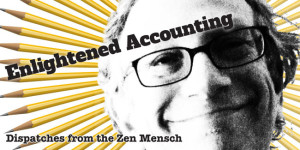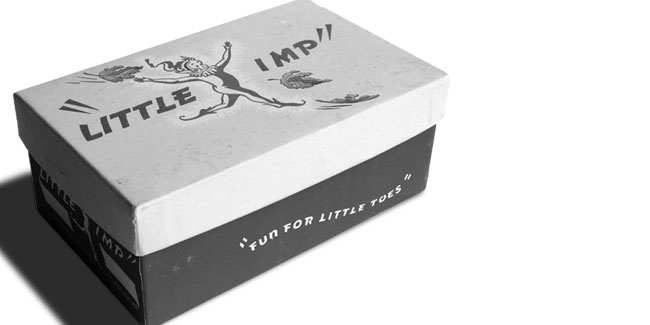What to Automate FIRST to Keep Your Sanity
Being creative.
This is my favorite state of mind, and probably one of the bigger reasons I have my own business. As a creative person working for myself, I’ve experienced more than a few moments when stuff gets… chaotic. Can you relate?
“I’m an entrepreneur, I’m wearing many hats!”
“I’m sleeping less than a mom to a colicky baby!”
“I’m living in constant chaos!” (sometimes followed by a defensive “and loving every moment!. But I’ve yet to meet a person who enjoys living in constant chaos.)
At a certain point you realize that in order to survive, a.k.a. keep both your business and your sanity, you have to outsource and to automate. Outsourcing is a huge topic for another time. Let’s talk about automation: what, why and how.
There are a myriad of different aspects you could automate in your business. What should you focus on first and why? Here are three absolute essentials to put on autopilot AS SOON AS YOU CAN. Preferably, before the next client comes in the door.
Money and everything related to it: every order, every invoice, every, even the tiniest, expense. Pricing estimates, quotes, EVERYTHING you possibly can.
When it comes to money, “human error” mistakes are frequent and costly. Forgetting to invoice a client is no fun. Forgetting to pay a vendor could result in a late fee.
On the other hand, an automated system that lets you plug in your prices, and number of clients, then spits out your profits and your hours is invaluable. It helps your decide how much to charge, how many clients you can take on, how many hours to invest in where, and so on. Without doing complex math every time.
There are countless tools for automating your finances – I like Excel for flexibility and infinite possibilities for customization. Mint.com or DaveRamsey.com provide good online budgeting tools.
Whatever you choose, make sure you’re comfortable with the interface..
Otherwise you’ll start hating the tool and the money-managing process very soon. Instead of saving you time, headache and mistakes, the “automation” will make you procrastinate to the point of avoidance. You don’t want to avoid dealing with money. So choose the tool you like, even if it takes some trial and error.
Email: the amount of time it saves is just mind-boggling.
Then Inbox bloats to a 3-digit number (or 4 or 5, but shhhh…), the consequences are painful. We are getting distracted from our core work. We miss truly important information in the bottomless “Unreads.” We waste hours and hours checking email instead of prioritizing what to check when. Our focus slips, and the quality of our work suffers.
Folders and labels are great, scheduling emails in and out is awesome, but the key? Make sure only the email that requires action on your part inhabits your Inbox. Messages containing client requests, invoices, interview offerings, and “I’m in labor!” cries from your significant other – stuff like that. Not a newsletter from Carnival Cruises – that can skip your Inbox and go straight to the “one day maybe” folder
Only email that requires action on your part should inhabit your Inbox.
All the other messages should skip your Inbox and go directly into their designated folder, to be checked at a designated time (or never), without grabbing your attention.
How to make sure that you’d actually check these non-urgent emails? Simple: put reminders. There are two ways to do it:
- Designate 30 minutes a couple of times a week for “non-urgent” email-checking, put it on your calendar and let the calendar remind you to do it. It works especially well with the electronic kind – Google, iCal, Outlook, and the like.
- “Snooze” the emails you don’t want to deal with immediately: the message will re-appear in your Inbox when you can do something about it. Later today, or next week, or in a month – you decide. Some email software has this feature built-in, but frankly, it’s easier to install an app that works with your email to do that. Some of my favorites: RiteInbox or Boomerang, if you use Gmail, Mailbox to connect Gmail with iPhone (my personal life-saver) and SaneBox for anything and everything.
Another important rule – once you’re done with a message, archive it. Don’t leave it to sit and pollute your Inbox. Bottom line: Inbox with 4576 emails is a black hole. Inbox with 8 emails is a to-do list.
Delegation Whether you’re a solo-preneur, or a part of a team and therefore consider yourself at the bottom of the food chain, you can’t do everything that life throws at you. Some stuff has to be done by other people whether they report to you, collaborate with you on a task, supply your raw materials, or write your copy.
So … “Autopilot your delegation?” You mean “sending soulless robotic instructions to your team at pre-set intervals”? Nope. I mean setting clear expectations, especially for stuff that has to happen every day/week/month. “Automated delegation” means having a feedback loop, with clear checklists that address the big three: what’s done, what’s wrong, what’s next. Surprisingly, it also means greater respect from your staff, or your co-workers, or your contractors.
Time and a small amount of money you invest in automation will pay for itself very, VERY quickly. You’ll have more time to create money, and you’ll plug the leaks in your business that are costing you money now. This is obviously great. What I find even greater is the mental space, the inspired energy that is suddenly freed up when the overwhelm subsides, stuff gets done, and I am free to create.
Marina Darlow is the founder of VisionFramework a company that builds small, purpose-driven businesses and non-profits from the inside, helping entrepreneurs run their companies with ease, putting effective, easy-to-use, and fun (yep!) systems in place.